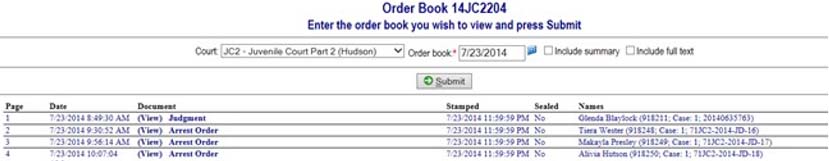Empowering Juvenile Justice Systems
Ensuring Success


Quest for Clerks
Financial Management:
Take control of your agencies financial processes and streamline redundant tasks with the Quest Financial Management System. Quest's full chart of accounts is updated automatically and accessible in real time to every authorized party while also reducing the chances of human error and eliminating redundant data entries. Quest's powerful suite of financial tools like "smart" templates which streamline financial tasks and automate complex processes by enabling the Clerk to easily balance cash drawers, make deposits, disburse funds, reconcile accounts, close the month, and create financial reports.
Chart of Accounts
- Approved by the Indiana State Board of Accounts
- Full chart of accounts with A/R, Income Expense, Liabilities, Bank, and Asset Accounts.
- Double entry bookkeeping system.
- Authorized personel can easily make general journal entries.
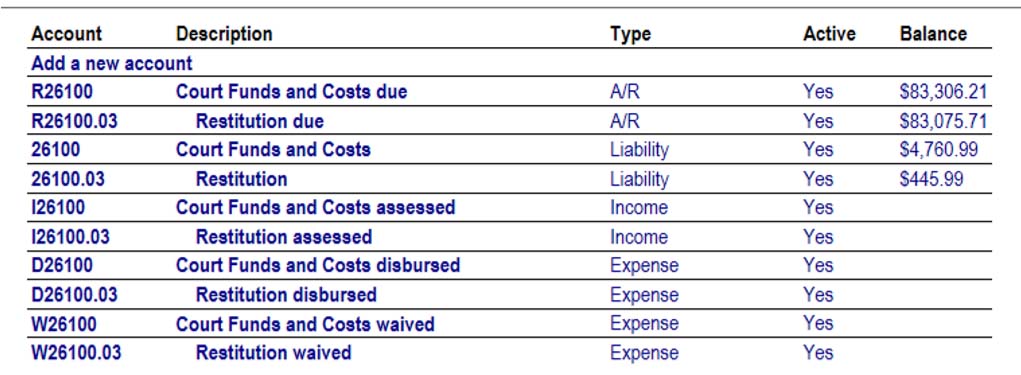
Batch Notice
The Quest system is capable of sending clusters of notices to selected individuals at once through batch processing. This can be done through Court calendar by selecting a date and hearing, under the Appearances Section simply select the parties you wish to send a Summons or Subpoena to and the automated system will send out the notice(s). Do this with each hearing, then run a Report to print all pending notices. The system will then update the hearing's Appearance Section to indicate the Summons/Subpoena has been issued. When the service is returned, simply update the appearance section to reflect if service was successful. This service information will show on the Court Calendar.
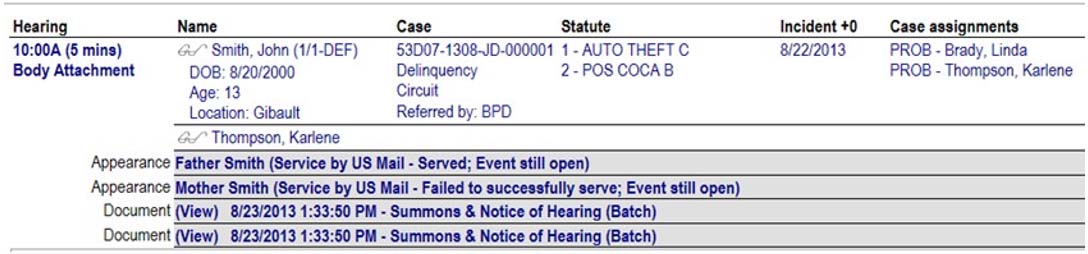
Fees
- Fees are assessed to both a person and a case.
- "Smart" templates allow you to easily assess complex fees into the proper accounts.
- Take payments, and print one receipt for multiple fees.
- Payments can be automatically aplied per a priotity sequence you set up and control.
- Add notes to the payment requirements.
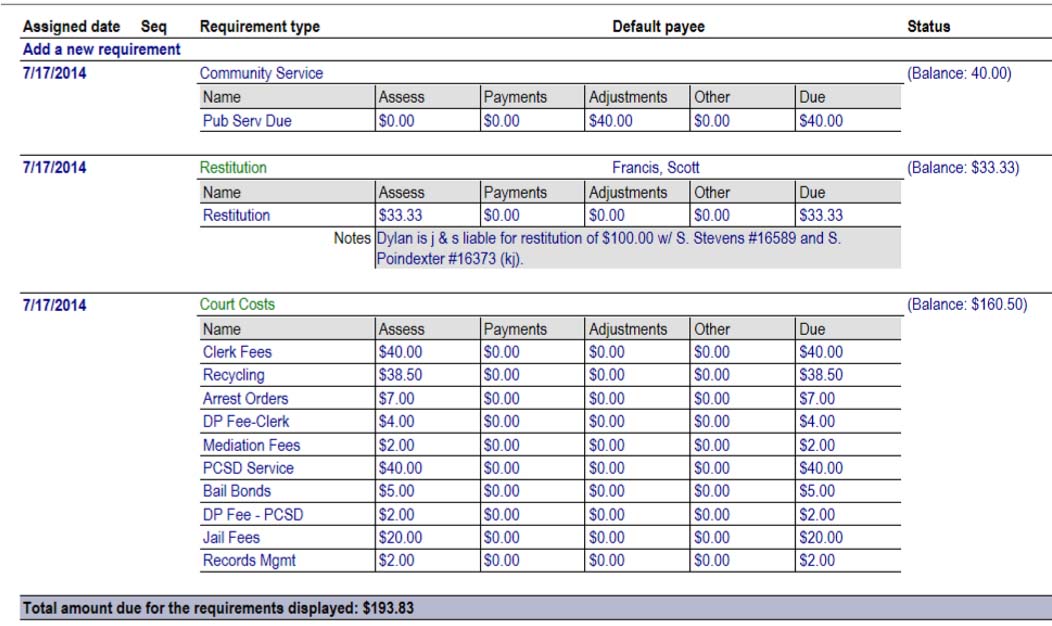
Standard Financial Reports in Quest
- Check Register
- Receipt Register
- Trial Balance
- General Ledger
- Report of Collections
- Transaction Journal
- Disbursement Report
- Investment Detail Report
End of Day Processing
- Run a report to balance your cash drawer. The report is separated by each user who collects fees, allowing for multiple cash drawer balancing.
- Make a deposit.
- Make the funds disbursable.
Disburse Funds
When you are ready to disburse funds, you simply click "List Disbursable", which displays all funds waiting to be disbursed. By disbursing these funds, a check is automatically created for the individual or agency, and a disbursement report with the details.
Reconcile Accounts
Streamline the account reconciliation process with hoose the account, add your statement end date, and the ending balance from the bank statement. Enter any interest or fees, chech the items to clear, and you're done!
Close the Month
Simply enter the financial period closing date and you will no longer be able to make any entries in the system that affect financials before that date.
On-Line Order Book
The Order Book or Minute Book can be on-line. It is separated by court and date. This saves time money by not copying orders, or having to pull a file to get a copy of an order.